Awesome Tools & Resources for Squarespace Web Designers
I’ve been using Squarespace to create beautiful websites for my clients for just over a year now. In that time, I’ve scoured the web for for design inspiration, answers to problems, and learning resources to make my job easier and grow my business.
I’d like to share some of my favourite tools and resources because all of these tools are free to use, and sharing them is my way of showing appreciation for the help and guidance they’ve provided.
1. Ghost Plugins
Did someone say FREE Squarespace plugins? I don’t know, someone probably did at some point. But, more importantly, the folks over at Moov Labs created a whole website chock-full of amazing free Squarespace plugins.
Take as many plugins as you want for free, or be a good samaritan and contribute to their Code For Good mission by paying what you want for plugins that help you out. Choose one of their six preferred charities, or add your own. It’s a win-win 🙌🏽
2. Laws of UX
Laws of UX is a collection of principles that designers can consider when building user interfaces.
I’ve found this to be an incredible resource that helps me hone my skills creating beautiful websites with great user experiences.
Clients often get ideas in their heads about what they want based on something they’ve seen or feedback from inexperienced friends and family. Laws of UX is a fantastic learning resource, but I love using it as a reference to help me articulate the reasons behind the decisions I’ve made during the design process. Most of the time, I find clients tend to rescind their suggestions and revisions when I can present a rational argument about my design direction. This website helps me do that.
3. Lorem Ipsum
Lorem Ipusm, what’s that!? It sounds like Latin!
That’s because it is. Lorem ipsum is placeholder text used in laying out print, graphic or web design to create a natural looking block of text that doesn't distract from the layout and simulates real text when you don’t have it.
Fun fact: the scrambled Latin used in lorem ipsum bears a striking similarity to sections 1.10.32–33 of Cicero's work: “Neque porro quisquam est, qui dolorem ipsum quia dolor sit amet, consectetur, adipisci velit, sed quia non numquam eius modi tempora…”
Learn more, and generate your own Lorem Ipsum text at loremipsum.io
4. CSS Tricks
When I decided to start my own business doing web design, I didn’t know the first thing about web design or any type of coding. Whenever I have a Google inquiry about CSS, this website is one of the first results and one of my go-to resources for CSS modifications.
CSS Tricks is the brainchild of the brilliant web designer Chris Coyier. It’s another amazing resource for learning about all things related to web design. It’s not specifically targeted at Squarespace designers, but you can apply any of the lessons and principals to your Squarespace project.
These are go-to tools for me. Check out my other articles for stock photo resources and choosing a colour palette. If you've got a tool that you use, I want to hear about it. Drop a comment below, I love hearing from you.




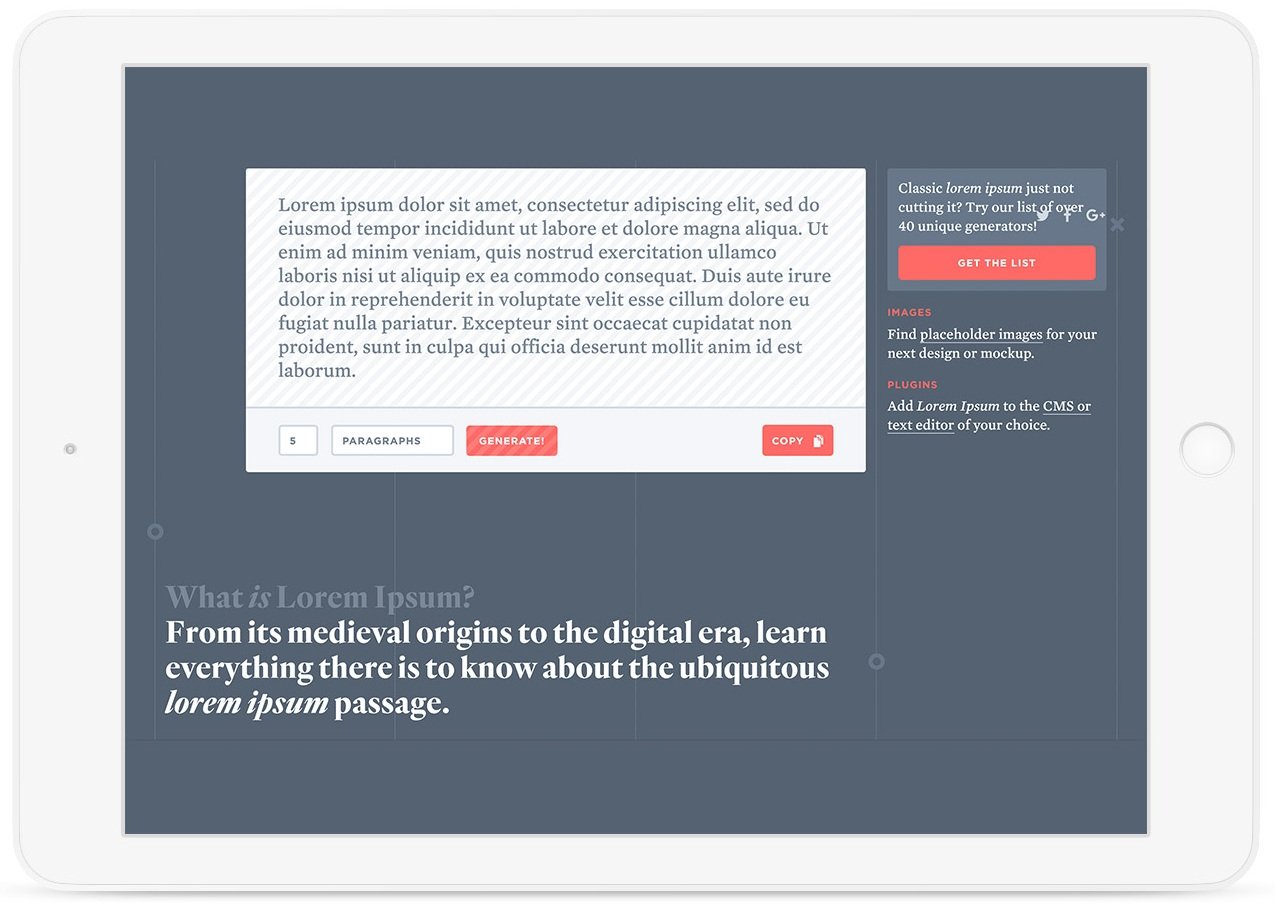









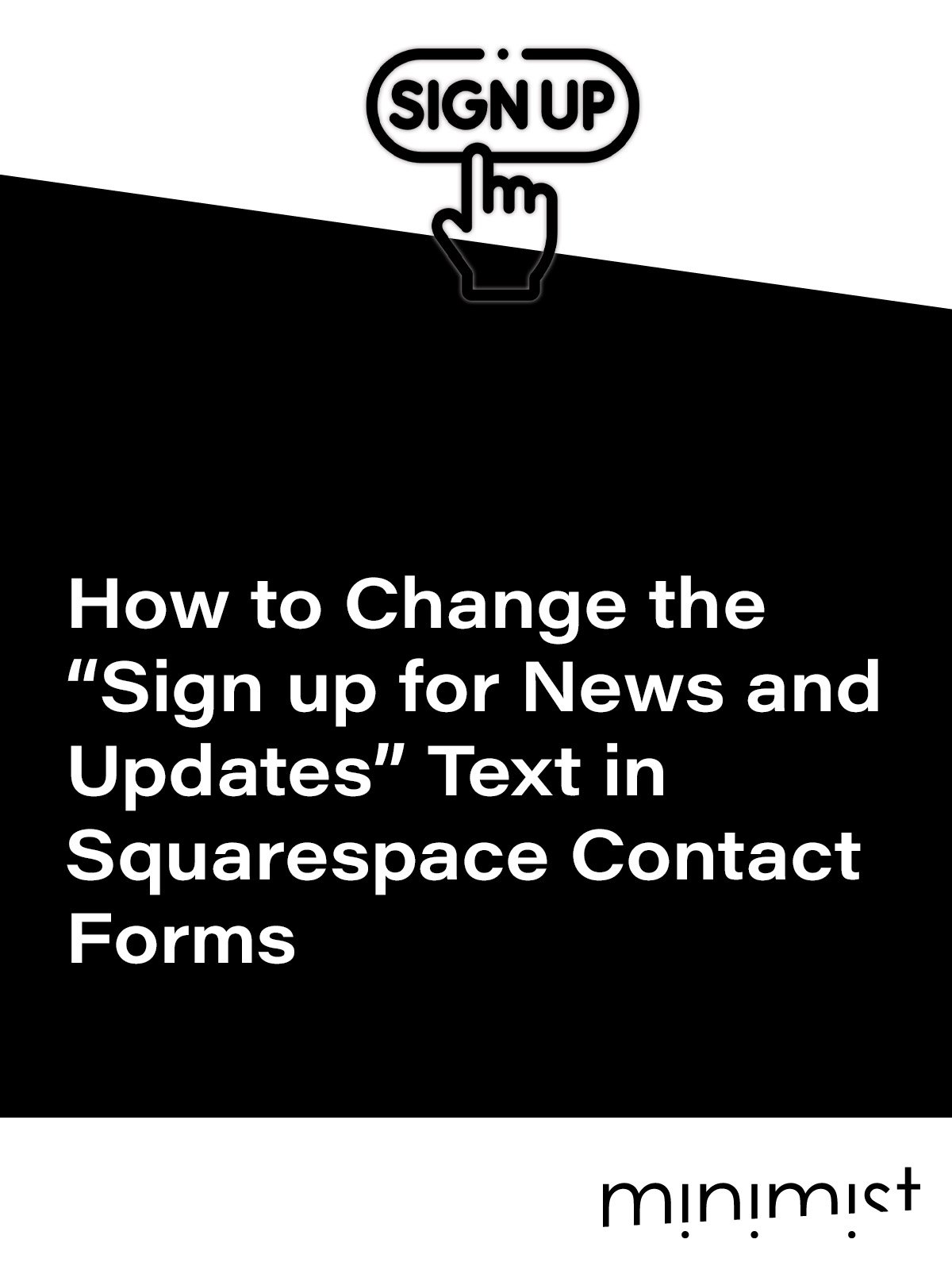



![How to Change Images on Hover in Squarespace [Simple Guide]](https://images.squarespace-cdn.com/content/v1/671a6d15050267628d1bfe3a/1729955141069-JY8TZ37717WLM0T405BZ/Minimist+Web+Design+-+Squarespace+Designer+and+Developer+-+Change+Fluid+Engine+Images+on+Hover.png)














