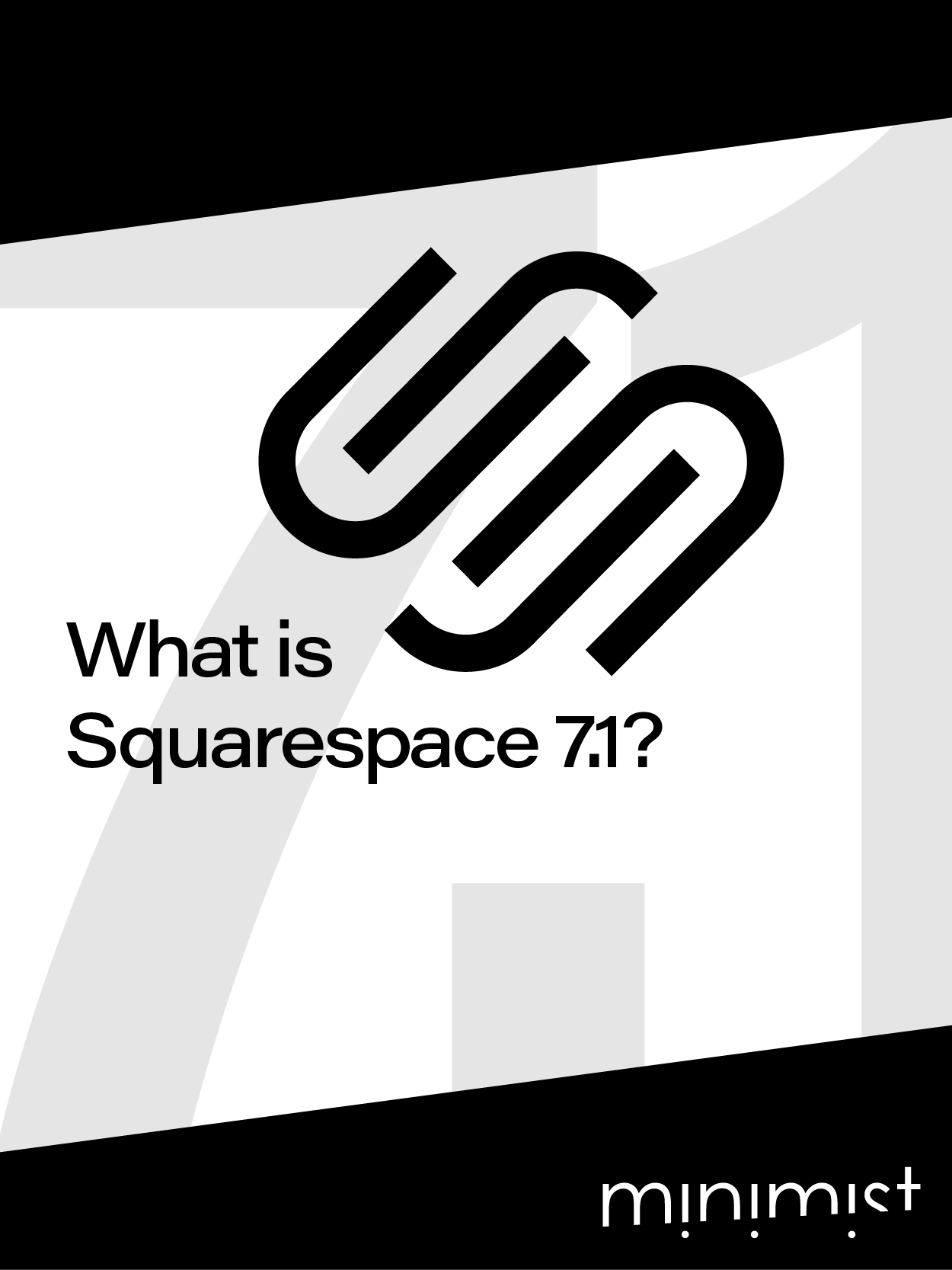What is Squarespace 7.1?
Squarespace has undergone several changes and upgrades since it’s inception; refining, simplifying and beautifying it’s website design platform to create the product that you and I see today.
Squarespace 7 is the latest public release of the company’s innovative web design system. It offers beautiful templates and enticing features that have enticed thousands of new entrepreneurs and small business owners to display their wares and showcase their passions to the world.
I’ve personally used the platform to show my work, then took it a step further by harnessing the power of the platform to help others build their own unique online presence.
Others have been doing this far longer than I, but I’ve built a business using Squarespace, and it all started with Squarespace 7. For nearly a year, I’ve been living and breathing the platform as it exists now. But as we all know, the only thing that is promised in life is change, death and taxes.
How much difference can .1 make?
As it turns out, .1 can make a world of difference.
Squarespace 7.1 is a brand new take on the current design system. It takes the emphasis off radically different templates and unifies the style options so that every bespoke design has the same style options and features. In both versions, you start with a pre-designed template.
However, in Squarespace 7, you may be presented with different style editor options, website codebase, and interactive features based on the template family you choose. In other words, blogs, index pages, portfolio pages, galleries and other features are tied to the template you choose in version 7.
In Squarespace 7.1, all features, layouts and style options are the same regardless of the template you choose.
Version 7 and 7.1 both have several features in common
In both versions, marketing, SEO, checkouts and analytics, code injection, and domain options are all the same.
What’s new?
✅ Pre-built Sections: 7.1 has made it easier to quickly create well-designed pages with text, images, galleries, and more with consistent spacing and justification, however;
❌ Pre-built Sections: The way it sections are implemented in 7.1 makes it impossible to duplicate sections and move them to other areas of your website. In version 7 the page structure is built in a way that allows you to move pages and sections anywhere within your site.
❌ Limited Header Layouts: Version 7 required that you choose the position of each of the header elements (primary & secondary navigations, social icons, cart, search, logo, etc.). 7.1 supplies a limited number of pre-designed layouts for your header. Flexibility has been severely severed in this regard. Search is no longer an option, and you are now limited to a single button in the header that may only be placed on the right side.
✅ Footer layouts: Footer styles were tied to the template in version 7. In version 7.1 footers can be laid out however you like with multiple sections and just like other pages, there are several pre-designed layouts to choose from.
✅ Font flexibility: 7.1 uses font themes to make large-scale style changes to your site with pre-made font packs that are well paired, but you still have the flexibility to choose your own fonts. With the new design system, you now have the flexibility to select small(H4), medium(H3), large(H2) and extra-large(H1) headings, in addition to small, medium and large paragraph styles. All these extra font styles and sizes add a tremendous amount of typographic flexibility.
✅ Colour themes: The colour palette you choose will build an array of ten different colour themes with varying background, heading and text colour combinations. This allows you to apply different colour combinations to different sections. This adds flexibility that was often requested, but not available in version 7 without custom CSS.
✅ Versatile templates: Templates in version 7.1 support all features and style options, so there's no need to switch templates. In other words, “templates” in 7.1 act only as design guides. This means that you no longer need to choose between form and function. All 7.1 templates share the same code base, features and layouts.
✅ Banner images: Index pages are gone, but all pages now behave like indexes do in version 7. This means that you can add background images to any section of a page. However;
❌ Parallax banners: For some unknown reason, the popular parallax banner option has been completely removed. See my previous post to learn how to add parallax to Squarespace 7.1 with custom code.
❌ Automatic mobile styling: Sites adapt to mobile view automatically without any mobile-specific options. This means you no longer have any control over the style of the mobile menu icon, font styles or colours, the mobile breakpoint. The the only thing you can control is the branding (logo) size in the header style option panel. I view this as a major pitfall because now, all the tens of thousands of Squarespace websites out there will have identical mobile menus, further cementing the “this is Squarespace website” look that designers like me try so desperately to avoid.
❌ Style pack export: Version 7 has a tremendously convenient style pack import/export feature that was allows you to export all your style editor options, find & replace fonts and options in a text-based json file that can then be imported into the same or other websites. This is a HUGE time-saver for professionals that want to bypass hundreds of clicks in the style editor.
❌ Album pages, gallery pages & gallery blocks: All of these are a thing of the past, replaced with audio and gallery sections. I use gallery blocks constantly. The new gallery sections are quite nice, with new, flashy transitions. However, I can’t comprehend why they couldn’t keep the gallery block AND add the new gallery sections. Gallery sections are not as versatile as gallery blocks. You cannot add text in a gallery section like you can with a text block beside a gallery block. This complicates design in a very inconvenient and unnecessary way.
Should you use Squarespace 7.1?
Short answer, "yes" with an "if." Long answer, "no" with a "but."
If you’re not particularly creative and don’t have an exceptional eye for design. Squarespace 7.1 makes it pretty easy to build a really good-looking website using it’s professionally pre-designed sections and page layouts. However, I also think that over time, we’re going to see a lot of websites that look very, very similar.
As a Squarespace website designer, I’ve now had the opportunity to explore 7.1 in depth. For now, I still feel that version 7 is predominantly the right choice for me, especially in situations where customization is required (which is most of the time). But, I will admit that I have built a couple of new client websites using version 7.1. It was frustrating at first, but for simple builds, I reluctantly admit that 7.1 is a quick & dirty path to a pretty website for clients on a budget.
Versions 7 and 7.1 have very distinct design languages. Squarespace 7.1 is very in-line with current design trends and 7.1 is now the default landing for new builds, but 7.0 templates are still available for now.