How to Create a Custom 404 Page in Squarespace + Why It’s Important
You're a savvy business person, and you know the importance of retaining customers. That's why you have a compelling website that keeps people browsing for whole minutes.
You update your website all the time to keep it relevant, but because you're a human being and not a robot, sometimes that creates dead links and dead ends.
So what happens when someone reaches a page on your website that no longer exists?
Did you know that you can customize the Squarespace 404 error page?
It seems like a lot of effort, and you're probably asking yourself why you would want to do that? Welllll, let me tell you.
When people come to your website, they're looking for information, a solution to a problem, a price, a product, or something. Anything.
If someone lands on your website and gets the default Squarespace 404 page, they are going to feel annoyed, confused, and they're very likely to leave. Being the savvy business person you are, you know that you just missed an important business opportunity.
How does someone land on a 404 page?
A 404 error is basically the internet's response to a bad link.
As a smart, savvy business person, you take pride in keeping your website content up to date. You update your website all the time to keep up with the latest trends and provide the most relevant information.
One of the following things may have happened to lead someone to a 404:
You changed the URL or edited a page that has already been linked to externally.
You deleted a page that was irrelevant, or moved information to another page.
Someone typed in your address and misspelled it.
What should you do?
Get rid of that standard "page not found" text and sound like a human being. Use this as an opportunity to connect with a client who may have otherwise scurried back to Google.
Provide relevant content that may pique your visitor's interest and keep them on your website. For instance, I include a summary of recent blog posts and a search bar, so people have a limited number of options to proceed with. Check it out here, and feel free to copy it.
Be succinct. People will be scared off if you present too many options all at once.
How to do it in Squarespace:
Create a non-linked page and customize it with the content you want to highlight on your 404 page. A particular gallery, some buttons to key pages, or a blog summary.
When you're happy with this new page, set it as your custom 404 page:
Settings > Advanced > 404 Page Error/Page Not Found > choose your new customized page from the dropdown menu > save.
That's it! Super easy.
Do you have a more effective way to customize the 404 page? Please let me know in the commnets below and let me see yours.

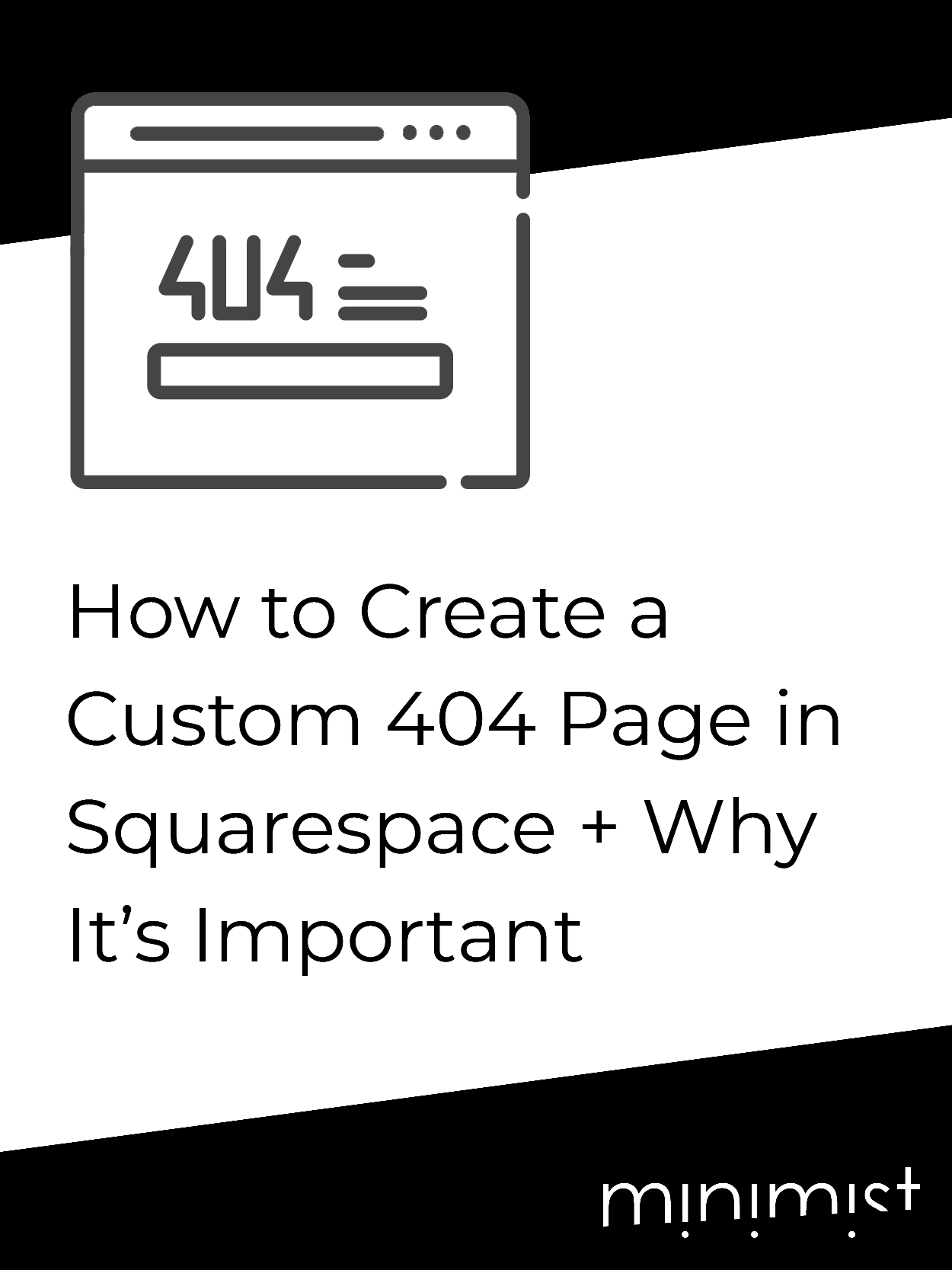


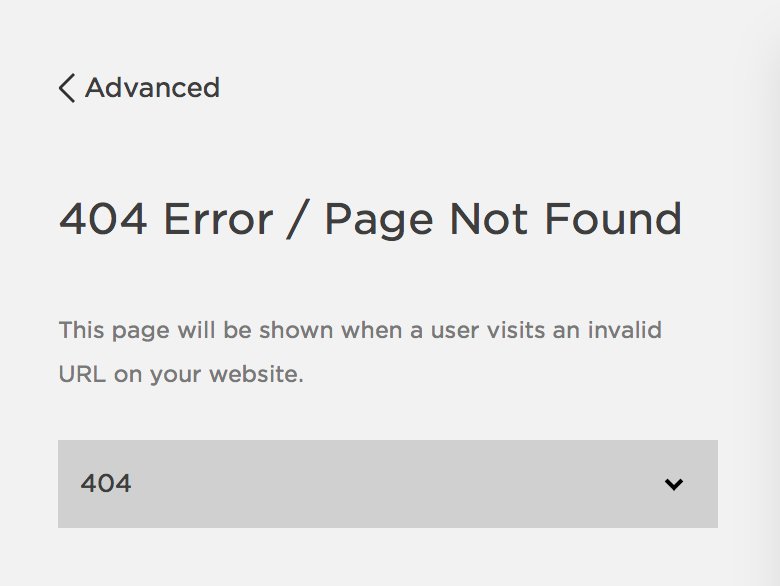








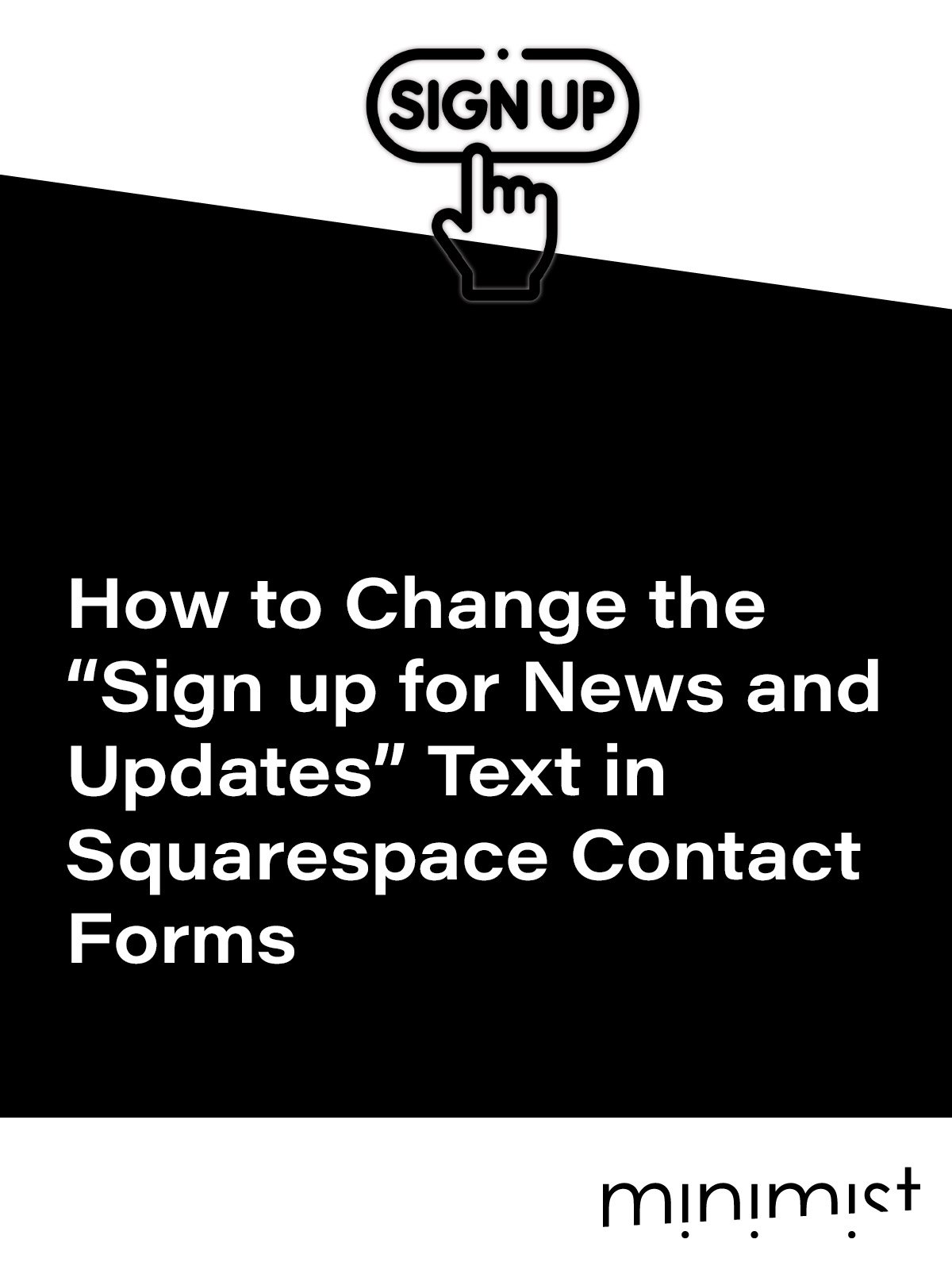



![How to Change Images on Hover in Squarespace [Simple Guide]](https://images.squarespace-cdn.com/content/v1/671a6d15050267628d1bfe3a/1729955141069-JY8TZ37717WLM0T405BZ/Minimist+Web+Design+-+Squarespace+Designer+and+Developer+-+Change+Fluid+Engine+Images+on+Hover.png)














